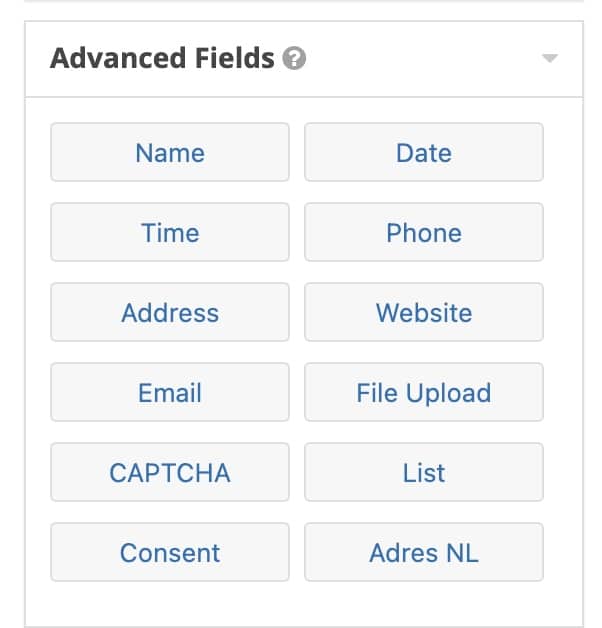Gravity Forms Postcode NL Checker & Autofill
Download & install plugin
First, thank you for purchasing the Gravity Forms Postcode NL Checker & Autofill! We hope you enjoy the benefits from this plugin as much as we do for our clients and websites. After your purchase you’ve received a confirmation e-mail which states the download link for the plugin. Please download the plugin and save the zip file on your computer.
You can download the plugins here:
- Confirmation e-mail after purchase
- In your account -> My Orders
- In your account -> My Licenses
Please copy the licensekey to your clipboard. You’ll need it later to activate your copy.
For installing the plugin. Please read WordPress documentation
Activate plugin
Once you activate the plugin you will go to a page where you can copy paste the license key.
Forms -> Settings -> Postcode NL
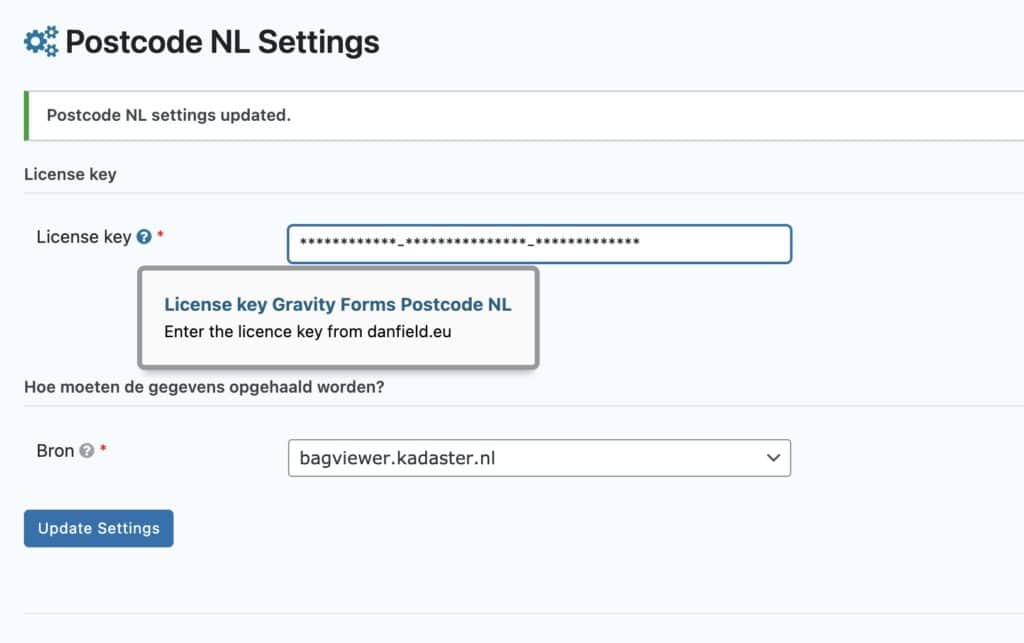
After saving you’ll get a notification if the plugin is activated or not.
Choose datasource (BAG or PostcodeAPI.nu)
After activating the license key a extra setting will be activated where you can state which datasource you want to use.
Please use BAG (default) if you don’t have PostcodeAPI.nu license.
Use Adres NL field
Please create a form or edit a form using the Gravity Forms plugin. (documentation)
A new field will appear called Adres NL. This is the field you can use to use the adres checker.
The default Address field of Gravity Forms is untouched. So that your fields won’t be manipulated.